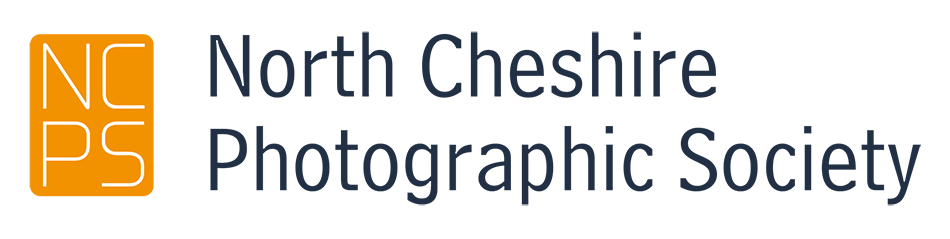NCPS uses the Success software package to manage club competitions, so to enter PDI or print competitions, you will need to upload your images.
Initially, this means registering (creating a username and password) with Success. To do this, point your browser at:
https://success.clubsoftware.org/main.php?org=
, and click on the user registration link. You will need to the competition number that was issued to you when you joined. This needs only be done for your first competition.
Once registered, you can upload your images by pointing your web browser at:
https://success.clubsoftware.org/main.php?org=
The requirements for image size can vary depending on the competition, so please check the entry requirements on the web page for the specific competition concerned. Make sure you use the JPEG format and sRGB colour space.
You need to upload your images for print competitions to help us manage the competition on the night and to publish the winning images on the web site.